Written By:
Ryan Sylvestre
If you’re starting a podcast and want to be found everywhere, Spotify is likely at the top of your list to get your podcast submitted. And while iTunes is still the leader in the podcast game, Spotify has progressively grown as one of the top platforms.
In this article, we cover all of the steps required to upload a podcast to Spotify. Also, be sure to check out a list of FAQs, which can help provide clarity for any questions you may have during the upload process.
If you’re trying to grow and reach new audiences, it’s important to have your podcast available on all podcasting platforms. Some podcast listeners prefer iTunes, while others prefer Spotify. No matter what preferences people have, you want to be there on their favorite platforms.
The following steps will walk you through every single step of the process for submitting your podcast to Spotify. Have any questions or need some help getting started? Check out our podcasting services or contact us anytime!
Need help launching a podcast for your business? Download our workbook!
8 Steps to Submitting a Podcast To Spotify
Be sure to check out a selection of FAQs for podcasts on Spotify as well.
1. Go to Spotify for Podcasters and click “Get Started”.
Make sure you have your Spotify account credentials ready, you will need them to submit a podcast. If you don’t know what your account name and password is, you might want to change your credentials as you will need them in the future for analytics purposes.
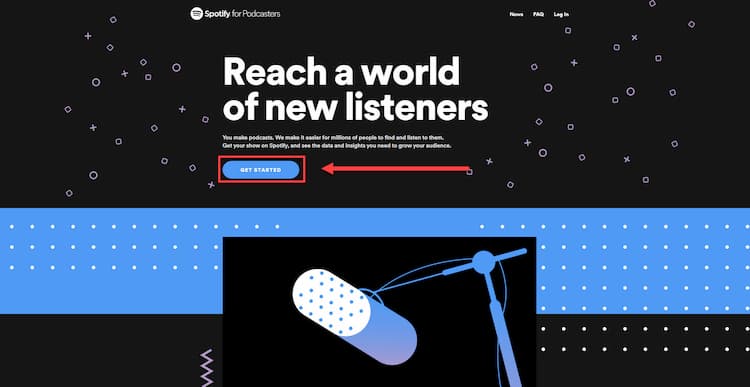
2. Login to your account and click “Get Started” again.
Once you have your account information, login and click “Get Started”. Make sure you have your RSS feed ready, this is the key for podcast submission.
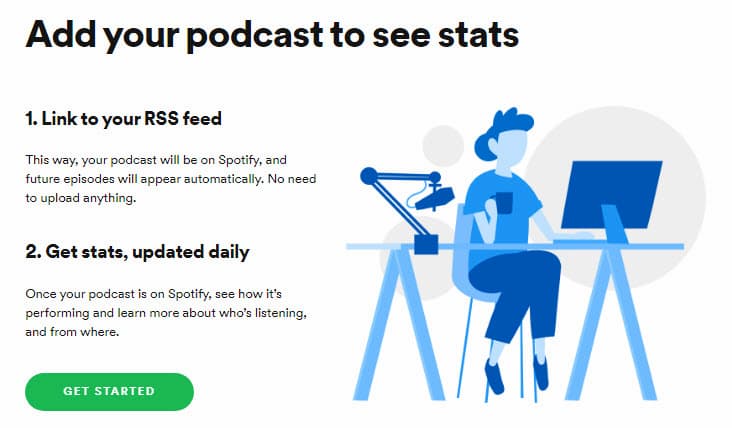
3. Agree to the Terms and Conditions.
While everyone will most likely just agree to the terms and conditions without reading them. You should take some time to comb through them as they will have important information about how you can and should produce your podcast episode to be within their guidelines.
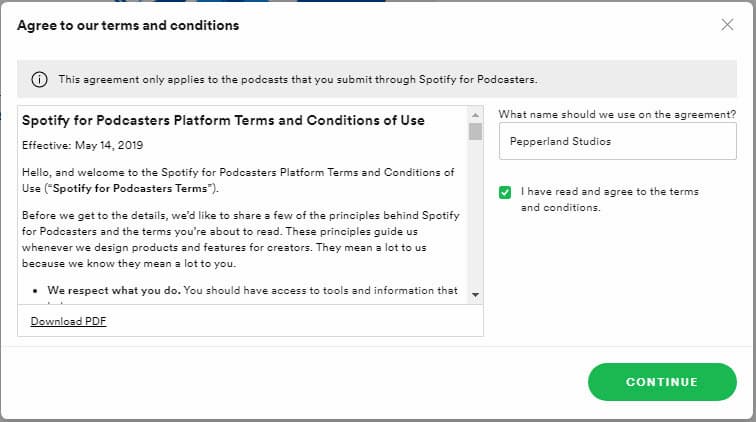
4. Enter in your Podcast RSS Feed.
After you have read the terms and conditions, paste in your RSS feed. Depending on where your podcast is hosted from, you may have to go back and add a few things to it in order for Spotify to accept your submission.
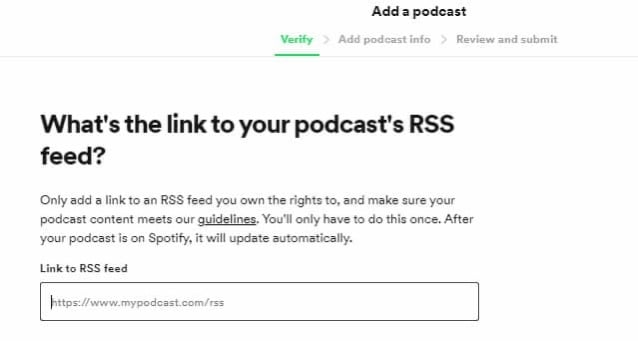
5. Verify your podcast with the 8-digit code.
Once you have requested a submission, an 8-digit code will be sent to the email address associated with your podcast RSS feed. If you don’t see the code come through immediately, check your spam folder. You’ll have one hour to verify before the code expires.
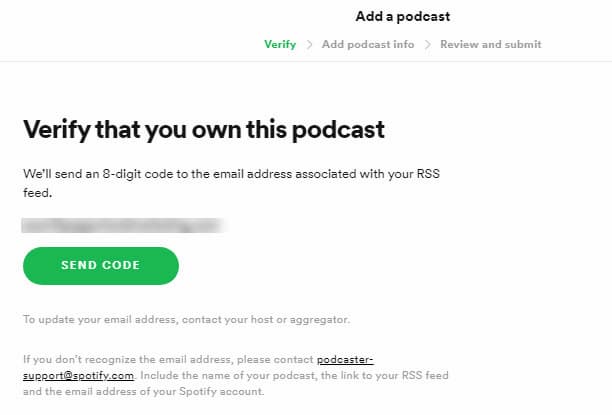
6. Enter your code on the next screen.
Once you have your code, verify your podcast on the next screen.
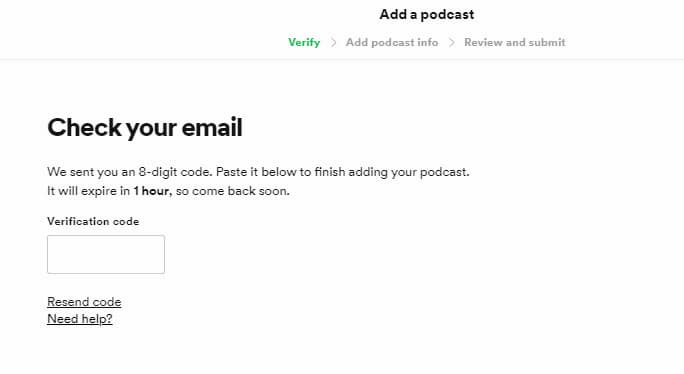
7. Add additional podcast details.
Just like when you upload a new episode to your RSS feed, you’ll want to add additional show details. This will help Spotify categorize your podcast and know where to place you in their listings.
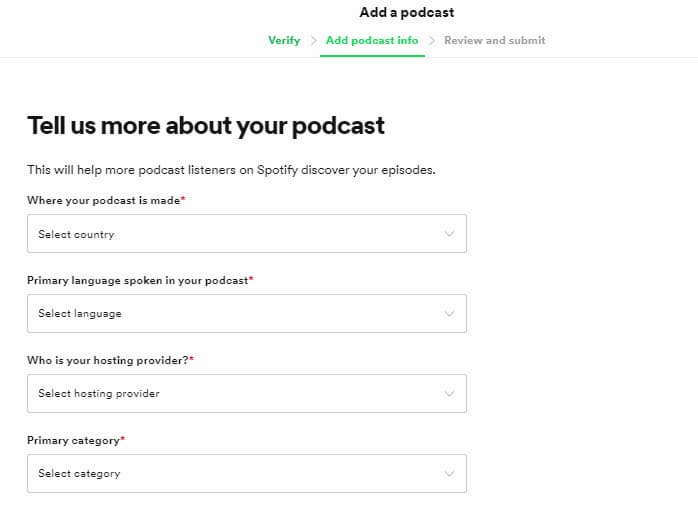
8. Review and submit your podcast.
Once you’ve added all the relevant details, you’re ready to review and submit your podcast! Make sure all the details are correct before submitting, it’s best not to change things up once listeners get familiar with your show.
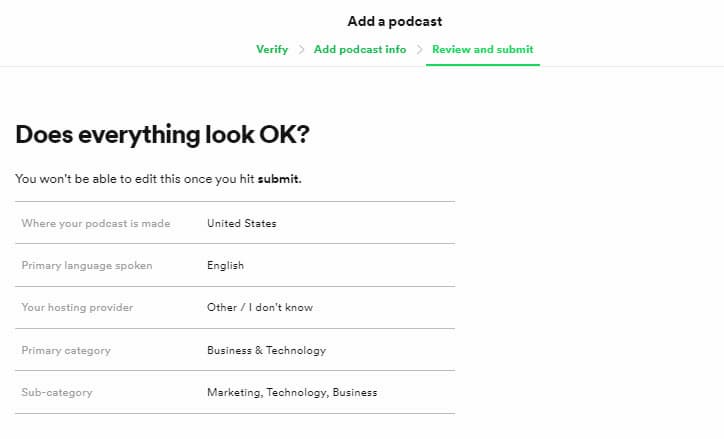
9. Celebrate!
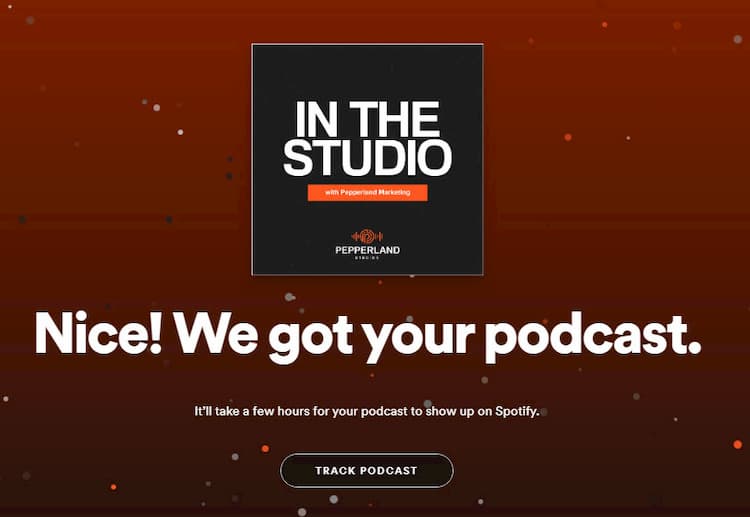
Spotify Submission FAQ’s
Still have questions? Check out these common inquiries.
1. Is it free to upload a podcast to Spotify?
While uploading your podcast to Spotify is free, a hosting company will probably cost you a monthly fee which is needed to update your episode listings.
2. Is Spotify good for podcasts?
Absolutely! Like we said before, iTunes is the winner when it comes to podcast shows and episode downloads but Spotify is taking strides to go toe to toe with iTunes.
3. Do you get paid for podcasts on Spotify?
No. If you want to get paid for your podcast, you should direct your listeners to your products and services. You might be able to get some advertisers once you get enough of a following.
4. Can you listen to podcasts on Spotify without premium?
Yes. Podcasts are available for all users, free and premium.
That was easy, or was it?
If you’re having trouble submitting your podcast to Spotify, don’t worry, it can happen to anyone. Depending on your hosting company it can be hard to edit your RSS feed in order to comply with Spotify’s and iTunes requirements.
If you’re having trouble with your podcast submission or are looking for a way to grow your audience. We can help! Pepperland offers podcasting services that will help you plan, produce, and promote your podcast. The best podcasts start with a tailored strategy used to reach your audience to help you reach your business goals.



![Podcast Topics Guide [8 Examples]](https://www.pepperlandmarketing.com/hs-fs/hubfs/Imported_Blog_Media/seo-tagging-featured-dark-blue-May-25-2021-07-36-30-33-PM.png?width=487&height=267&name=seo-tagging-featured-dark-blue-May-25-2021-07-36-30-33-PM.png)
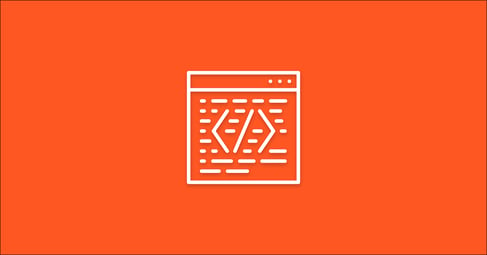

![How to Structure a Podcast [5 Easy Steps]](https://www.pepperlandmarketing.com/hs-fs/hubfs/Imported_Blog_Media/traffic-growth-featured-orange-May-25-2021-04-08-03-15-PM.png?width=487&height=267&name=traffic-growth-featured-orange-May-25-2021-04-08-03-15-PM.png)
![How To Submit a Podcast To Google Play [Easiest Way]](https://www.pepperlandmarketing.com/hs-fs/hubfs/Imported_Blog_Media/page-quality-featured-May-25-2021-07-36-46-54-PM.png?width=487&height=267&name=page-quality-featured-May-25-2021-07-36-46-54-PM.png)