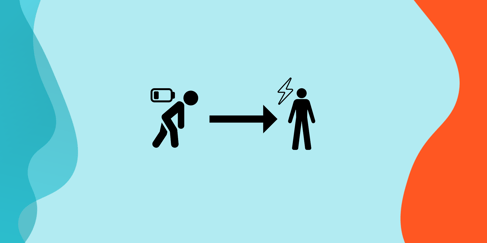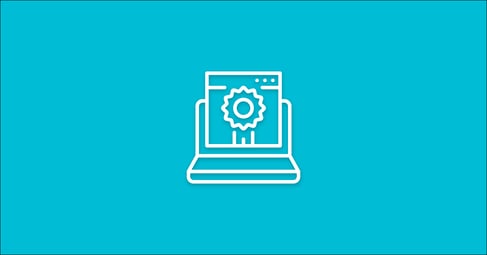Written By:
Ryan Sylvestre
If you want to make sure your audience can find you from any device and all the popular podcast libraries, Google Play Music is a must. By the end of this blog post you will know exactly which steps you need to take in order to get your podcast listed on Google Play Music.
Some people prefer Spotify while others like iTunes, no matter where people like to find podcasts, you want to be sure you’re there when they go looking for you.
If you’re already on Spotify and iTunes, getting on Google Play Music will round out your podcast availability.
The following steps will walk you through every single step of the process for submitting your podcast to Google Play Music.
Need help launching a podcast for your business? Download our workbook!
How To Submit a Podcast To Google Play
1. Go to the Google Play Podcast Portal.
If you are signing up for the first time, you will be prompted to sign in with your Google Account. Once you sign in, it will automatically go to the podcast page where you will be able to add your RSS feed. If it doesn’t go to this page automatically, use the drop-down menu in the top-left corner of the screen.
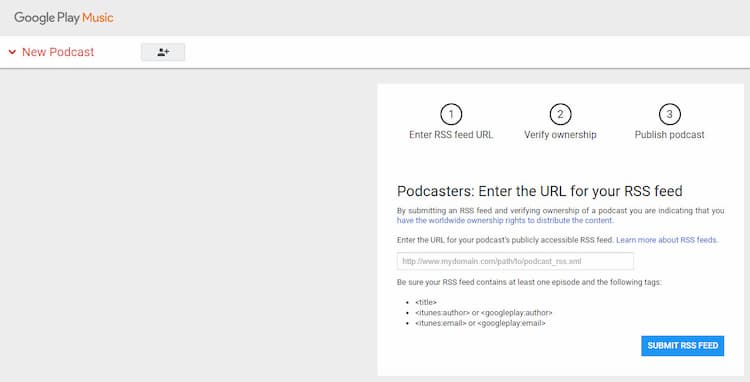
2. Paste your podcasts RSS feed URL.
Your RSS feed is the key to a successful podcast submission. Your podcast hosting company creates an RSS URL so when you upload a new episode, it’s automatically updated across all the platforms your podcast is on. If you’re using SoundCloud for hosting, this video can show you where to find it. Grab your RSS feed URL and paste it in as shown below.
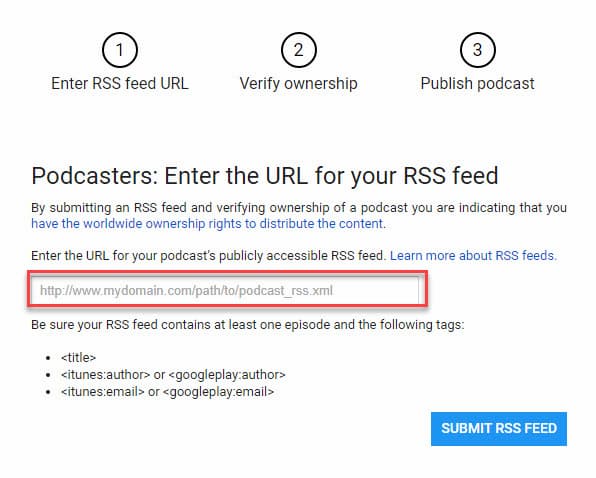
3. Click “Submit RSS Feed”.
Once you have pasted that in, proceed to the next step by clicking the “Submit RSS Feed” button.
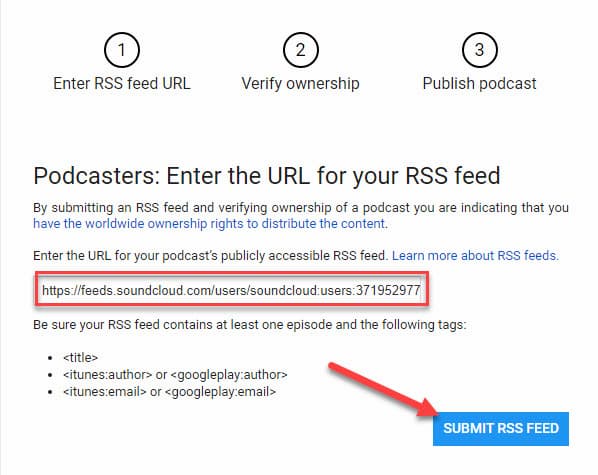
4. Verify podcast ownership with code.
You will need this to ensure you are the rightful owner of the podcast you’re trying to submit. To get the confirmation code sent to your email, click “Confirm Email” in the lower right-hand corner.
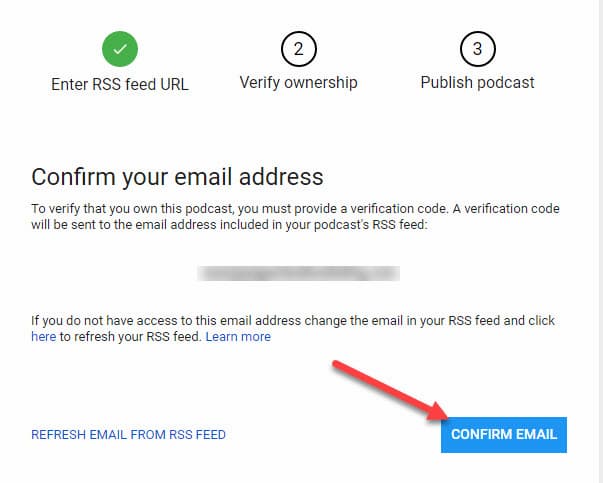
5. Review and publish your podcast.
Check your email for the code and past it into the verification box and click “Verify”. After you have verified yourself as the owner, you can review your podcast details and submit for review.
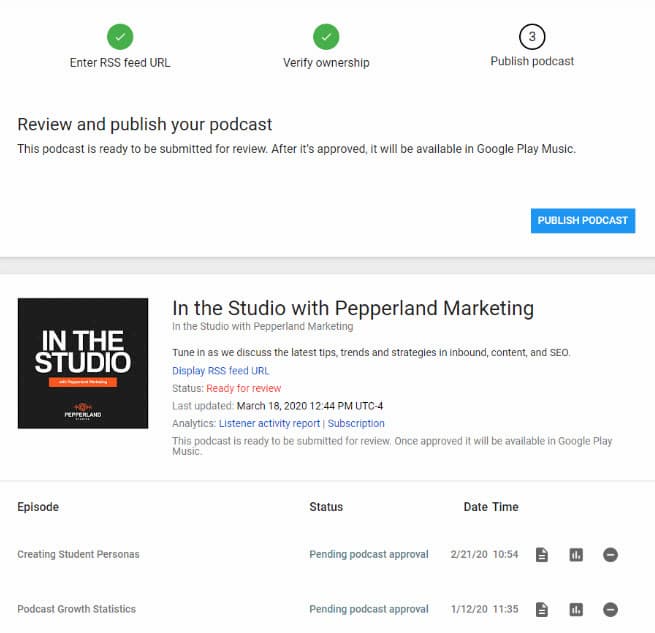
Google Play Submission FAQ’s
1. How long does it take Google Play to approve a podcast?
While most submissions are approved after only a few days, the process can take up to two weeks. If there are any problems with your submissions you will see them in your Google Play Podcast account and an email will be sent to you once they approve/deny your submission.
2. Are Google Play podcasts free?
Yes! The Google Play app is commonly used with Android phones and is also available with any Google smart home devices.
3. How do I promote my podcast?
This is a tricky question. There isn’t a blanket solution for promoting all podcasts. In order to craft a tailored podcast promotion strategy, you first need to understand your audience, their pains, and questions, and build a plan to answer these questions. We offer podcasting services to help companies just like yours uncover these insights in order to better target and attract your audience and customers to your podcast.
That was easy, or was it?
If you’re having trouble submitting your podcast to Google Play, don’t worry, it can happen to anyone. Depending on your hosting company it can be hard to edit your RSS feed in order to comply with RSS feed submission requirements.
If you’re having trouble with your podcast submission or are looking for a way to grow your audience. We can help! Pepperland offers podcasting services that will help you plan, produce, and promote your podcast. The best podcasts start with a tailored strategy used to reach your audience to help you reach your business goals.