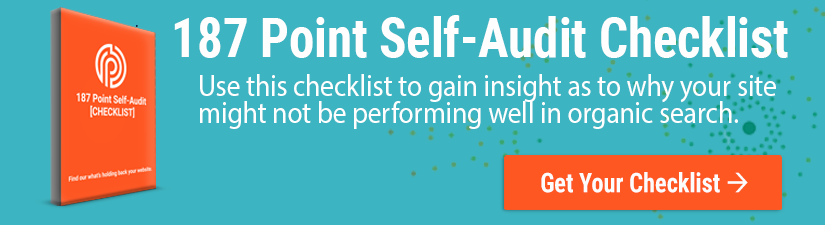Written By:
Ryan Sylvestre
New websites are built and published every day, so getting noticed by search engines can take a bit of work. Imagine you’re in a big auditorium filled with other websites, and everyone wants to be called on by the search engine up on the stage. How can you stand out?
In this article, we will talk about some of the things you should do when trying to get a new website indexed. Here are the topics we are going to cover:
- The importance of Google Search Console
- What it means for a site to be indexed
- How long does it take for Google to index a site
- How to speed up the indexation of your site

By the end of this blog post, you will be able to identify the different ways to speed up the indexation of your site so you can start to generate qualified traffic to your site.
4 Site Indexation Questions to Ask Yourself
1. What the heck is Google Search Console, and why is it so important?
Google Search Console is a service Google offers that helps you monitor how your site appears in organic search. The best part is, it’s FREE. Any business owner must have visibility of how their site is performing. This tool can show you your most visited pages, indexation warnings and errors, what sites are linking to your site, and of course, what pages are indexed.
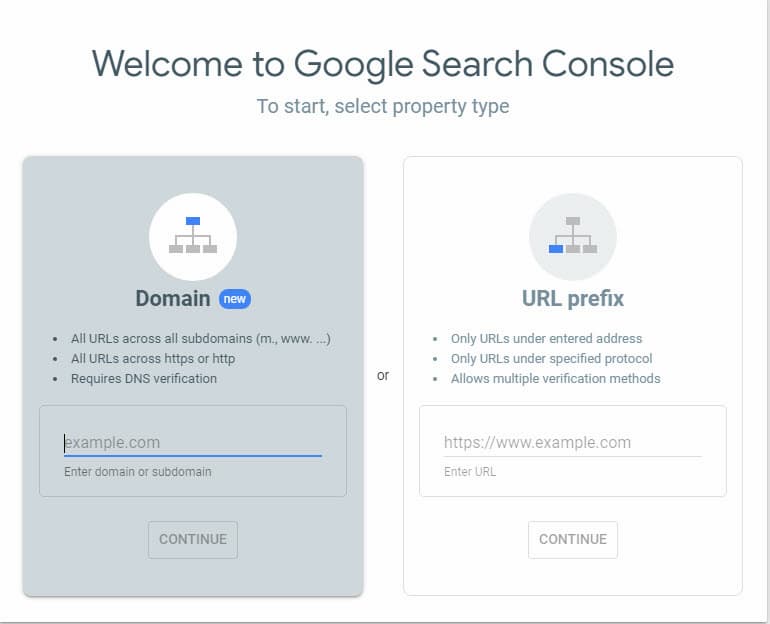
Even if you won’t be using Google Search Console directly, it’s an excellent tool to be familiar with. It’s likely a tool your competitors are already using to their advantage.
2. What does it mean for a site to be indexed?
The easy answer to this question is that when a site is indexed, it’s added to the list of search-able pages on Google. Here’s a more complicated answer. Once you publish a blog post or a new page, Google has to find that page first by crawling your website. New pages are usually found by a link from one page to another, a new link in your navigation, or simply a new blog post at the top of your blog page.
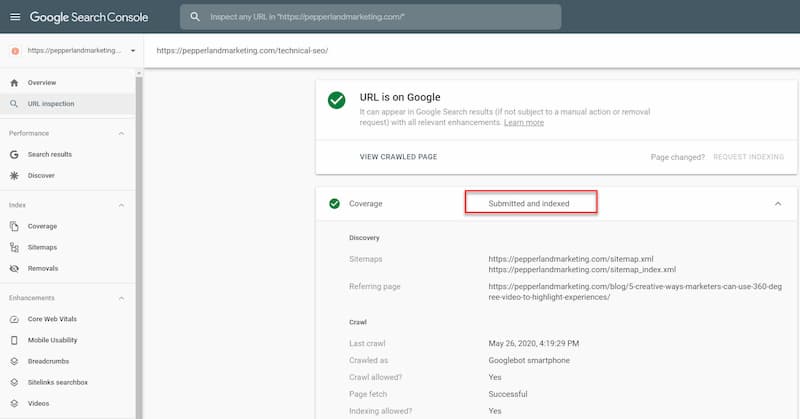
Once Google finds that page, they crawl it to understand the content so they can rank it accordingly. Google will usually revisit a page to check for any updates so if you find that you were ranking well for a particular keyword and it suddenly drops, you can go back in and optimize your content so regain your rankings.
3. How long does it take for Google to index a site?
The truth is, it depends. The generally accepted period is between 4 days and 4 weeks. While a month isn’t a comforting window of time to get a new website indexed, there are some things you can do to move things along.
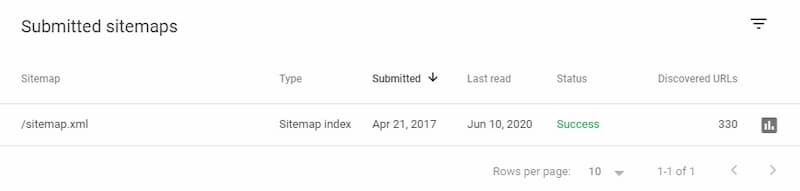
While these tips may help speed things up, the biggest thing you want to focus on it having real, index-worthy content. Don’t expect to be ranked highly if you just have a few words on a page. If you’re providing genuine content that can help searchers, your content will be indexed and ranked better than if you just threw your site together the night before.
6 Things You Can Do To Speed Up The Indexation of Your Site
1. Create an XML sitemap.
A sitemap is used to assist in the crawling and indexing of your site. A Sitemap is a list of all the URLs found on your site and advises crawlers what to crawl and index. Building and submitting a sitemap isn’t a very involved task and should be submitted when you first launch your site.
2. Create thorough internal linking.
Internal linking helps crawlers get from one page to another. By creating a good internal link structure, you reduce the friction it takes for search engines to crawl, understand, and index your content. This doesn’t mean you should put 50 internal links on one page, but you want to make sure you are giving your users and search engines a path forward to discover new content.
3. Remove Duplicate Content.
If you have a bunch of repeated pages or phrases throughout your site, you could receive a penalty from Google. Penalties can come in many forms but some can take your site off the web entirely. Be sure to have unique content on each page so you can avoid any of these errors.
4. Use proper canonicalization.
If you have duplicate content throughout your site, make sure to either set up a 301 redirect or have a proper canonicalization in place. Canonical tags are used to pass authority from one page to another. This will tell Google to give all the ranking credit to a single page rather than the duplicate.
5. Remove any blockers in your robots.txt or noindex tags.
Depending on what CMS you’ve built your website on, you may have some blockers preventing the crawling on certain parts of your website. It’s pretty standard for people to put these blockers up when they are developing a site and maybe even rolling individual sections out one at a time.
6. Pursue a link building strategy.
Having external backlinks pointing to your content is not only a ranking factor, but it can also help search engines discover your content from other websites. Some of your content may naturally acquire these links if they are a compelling piece of content, but many companies put a link building strategy or campaign in place to get backlinks. If you choose to pursue this strategy, keep in mind some penalties come with ‘black hat’ backlinking strategies.
4. How do I see if my website is indexed?
I would suggest monitoring the indexation progress of your site using Google Search Console. In your coverage report, you can see a trend line of indexed pages for your site.
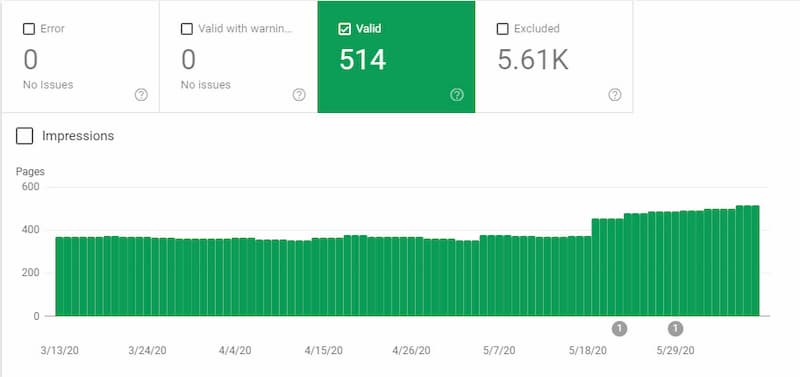
If you ever wanted to know about a specific page, you can use Google Search Consoles URL inspection tool to see if that individual URL has been indexed yet. In addition to seeing the number of URLs that get indexed, you can also see the URLs that aren’t getting indexed for a variety of reasons by looking at the excluded page report.
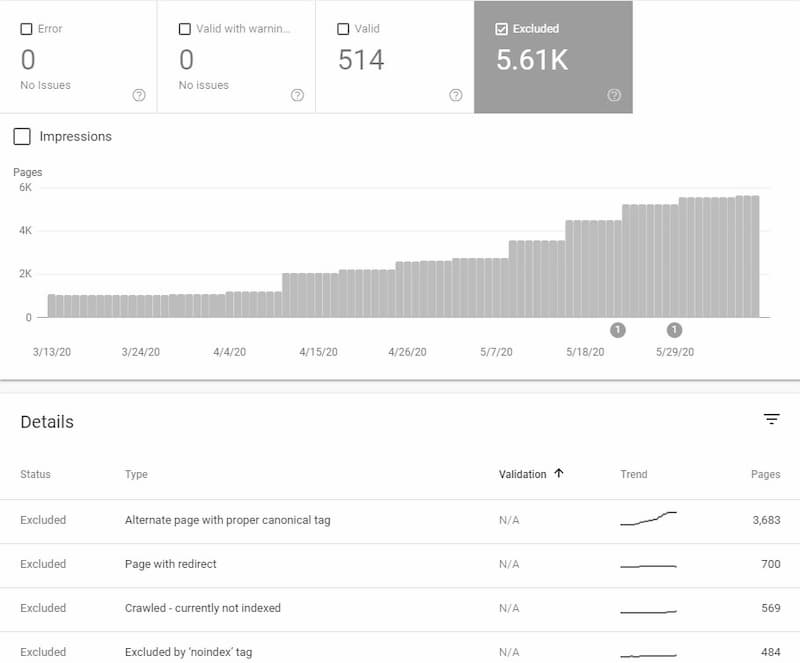
In the image above, you can see that this site has elements that would remove specific pages from Google’s index. Things like canonical tags or redirects will remove pages on your site, but this report helps you keep an eye on how many pages are being excluded. Without this tool, your site might experience a spike in excluded pages without you even knowing. This could happen by a poorly formatted robots.txt rule or misplaced canonical rule.
You can monitor your site’s overall indexation status by using the search operator “site:https://examplesite.com”.
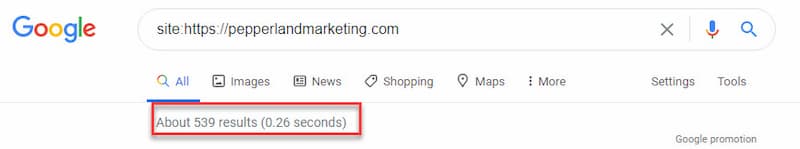
Using the site operator in front of your domain will show you how many results Google currently has indexed from your site. This is a quicker way to get the number of indexed results but it lacks the granularity that Google Search Console gives you.
Need help getting your site indexed? We can help.
Pepperland Marketing offers technical SEO services that can help you get your new or old site up and running more efficiently and get indexed faster. Without a properly optimized site, it could take you a month to get noticed by search engines and even longer to get ranked higher in search results.
The longer your site takes to get indexed the longer it will take for you to start getting qualified traffic to your site. Reach out today for a consultation and we can help your website get on the right path to generate leads and convert them into paying customers.