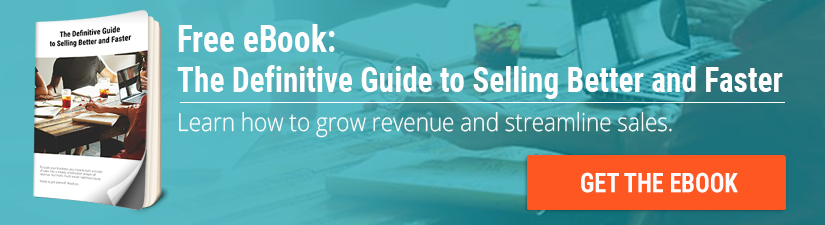Written By:
Tim Stobierski
If you’re involved in sales in today’s world, then chances are you either use a CRM or are considering using one, and for good reason: They gather a lot of important information into a single database and can enable your team to sell better and faster.
One of the key selling points for using a CRM is that it will save your sales team time, which will allow them to spend more time actively selling. If the CRM is used correctly, this is true. But if the CRM isn’t used appropriately, it can actually wind up costing your team more time than it saves them. Here are the three things you have to do to stop wasting time with your CRM.
1. Know which information is important to your team.
Most CRMs have the capability to track and organize an obscene amount of information about your prospects and clients. (The full extent of the information that can be cataloged will depend, of course, on which CRM you use.) What you need to decide is whether or not all of that information is important to your business operations, because if it isn’t, then your sales team is just going to be wasting time and effort searching for the information and manually inputting it.
Ultimately, you want to collect only the information that is relevant to your sales efforts; if something won’t improve your odds of closing a sale, then you most likely don’t need to collect it.
And of course, the layout is also an important consideration in CRM use. Some information is always going to be more relevant to your team than other information, and the ability to reorganize how the information is displayed can save you a lot of time (while also helping to drive the adoption of the CRM).
For example, let’s say that you sell directly to consumers rather than to other businesses. Many CRMs have fields related to things like “Company Information,” “Industry,” “Revenue,” etc., which are auto-populated from content available online. But since your business isn’t B2B, the information isn’t relevant to you, and it uses up valuable screen space that could be displaying more important information.
The best CRMs allow you to rearrange your displays so that, in cases like this, you can move the most important information to the top of your display while moving less important information to the bottom, or deleting it altogether.
2. Automate anything repetitive to save time.
One of the key benefits of most CRMs is the ability to automate various tasks. For obvious reasons, automation saves your sales team time, allowing them to spend more of their time actively selling.
Depending on the CRM that you use, you might be surprised at just what tasks can be automated. All of the following tasks can potentially be automated, depending on your CRM:
- Drafting Emails: By using preloaded email templates or creating your own, you no longer need to repeatedly type the same email whenever a prospect asks a similar question.
- Lead Nurturing: If you utilize email templates, you will likely also be able to utilize the ability to automate your lead nurturing sequence, which allows you CRM to take care of all follow up.
- Automatically Log Communications: It’s natural to want a record of any communication you have with a prospect or client. This gives you something clear to fall back on if details of a conversation become blurred, and also acts as an easy guidepost when you are deciding your next steps. But logging each call or email takes time. Some CRMs, like HubSpot, allow you to automatically log this information.
- Schedule Meetings Automatically: Top-notch CRMs will have some sort of automatic scheduling tool that you can embed on your website, which will allow customers to directly schedule a meeting or call with you, cutting out the needless back and forth.
- Automate Reporting: So that you know exactly where you are in terms of meeting your goals.
- Lead Prioritization: By establishing a scoring model, your CRM can prioritize your outreach efforts for you, allowing you to target the prospects most likely to buy at any given time.
3. Set up the CRM around specific actions.
When a CRM is implemented, the information in the database tends to get a lot of praise. And that makes sense, because at its core, a CRM is a repository of information. But this mindset can also hold your CRM back from carrying out its true potential. For your CRM to be a truly effective tool for your sales team, you’ve got to change your thinking around it.
Instead of setting up the CRM around the concept of “information”, the system should be set up around the concept of “actions”—actions that the sales reps or prospect needs to take in order to move a sale along.
By making these actions the focus of the CRM, it becomes extremely easy for your reps to log in and know exactly what they need to do, or what they are waiting on, in an instant. And this, of course, helps your reps to plan their activities for the day in a way that will lead to more closed sales and less wasted time.
Double-Edged Sword
CRMs are powerful tools, but they have the potential to cut both ways. To truly get the most out of your CRM, you’ve got to take full advantage of their capabilities. Limiting burdensome data entry, automating every task that you can, and framing your thinking around actions instead of information will bring you a lot closer to realizing the full potential of your system.