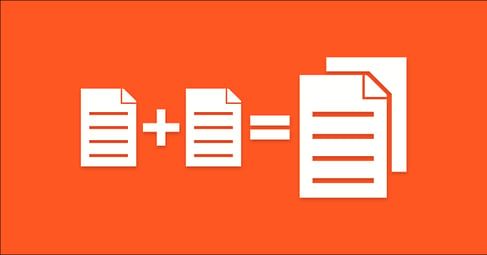Written By:
Will Purcell
How do you create an editorial calendar? Is one platform better than another when it comes to your design?
In this article, we take a detailed look at these questions by outlining the process involved with creating an editorial calendar. Some of the topics we cover include:
-
Our preferred platform for an editorial calendar
-
The questions you should ask before creating one
-
And the step-by-step process content creators should follow when building one out
An editorial calendar is an effective way to organize all of your company’s content under one shared document. This allows for a more transparent view of every aspect of your content plan, which creates a solid foundation for growth and greater ROI.
So, given the importance of an editorial calendar: How exactly do you create one?
Note: For the purpose of this article, we take a look at both the structural and philosophical creation process of an editorial calendar and how it maximizes a content marketing strategy overall.
Formatting an Editorial Calendar
Much like a business plan or growth strategy, there is no “one-size-fits-all” formula when formatting an editorial calendar. Each business will have different needs unique to their industry and specific challenges.
Free Download – Editorial Calendar Template
That’s why it’s important to ask a few questions before filling out information within your spreadsheet.
1. How often do you plan on publishing content?
If your company is in need of immediate growth, publishing content on a weekly, or even bi-weekly basis might be the best way to accelerate your content marketing efforts. Or, you may have a small batch of content planned for your campaign. In that case, a bi-monthly publishing schedule might work best.
Either way, understanding how often you’ll create and publish content will help structure what your editorial calendar should look like for each column and row.
2. What type of content will you create?
Blogs are some of the most common forms of content, but there are plenty of other formats to consider.
Whether your campaign calls for blogging, videos, or even podcasting, it’s important to understand how and why each piece of content connects. For instance, will each of your blogs contain an accompanying video? What about regular podcasting? Do you have a schedule of blogs that will run in conjunction with the podcast topic for that week?
Distinguishing between each type of content and understanding how they connect helps build your editorial calendar to deliver more transparency when measuring results.
3. Who will use the editorial calendar?
It’s likely that every department involved with a company’s outreach efforts will use an editorial calendar in some capacity. After all, that’s one of the main reasons why you need one.
For example, a sales team member may need a piece of content to help facilitate a prospect through their buyer’s journey. An editorial calendar is a quick and easy way to identify where the content exists and how it pertains to the current campaign.
That’s why maintaining transparency and organization during the design process of an editorial calendar is critical to success. Whether it’s a sales department, administrator, or stakeholder, everyone should remain on the same page when it comes to understanding where to find relevant information within the document.
Additional Resources:
Creating an Editorial Calendar [8 Steps]
Now that you’ve got an idea of who will use the editorial calendar, how often you’ll post, and what type of content you’ll be creating, it’s time to build out the necessary fields for your calendar. Follow this eight-step guide to get started.
1. Choose a Format or Template
At Pepperland, we prefer Google Sheets because it offers a simple, yet effective avenue to collect all pertinent data. As an added bonus, it can seamlessly be shared with others at the click of a button.
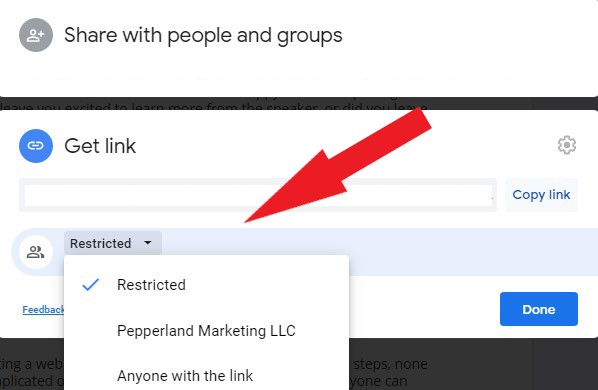
While Google Sheets is similar to other programs like Microsoft Excel, there’s one important difference: It resides in the cloud. This is crucial, because it means that multiple people can access and work within a single file without the fear that they are working with an outdated version of the editorial calendar. The last thing you want to do, after all, is spend hours planning out a campaign, only to discover that you’re working with a file that is two months old.
Can you share files with non-Google accounts?
The short answer is no, you cannot share files with a non-Google Account. However, it is not required to have a Gmail account in order to share and access files from Google Sheets.
It’s likely your company already uses a Google Account to access work documents, but if that is not already the case, creating a Google Account is fast, easy, and free. Google also has a database of helpful resources for first time users, as well as current users in search of troubleshooting tips.
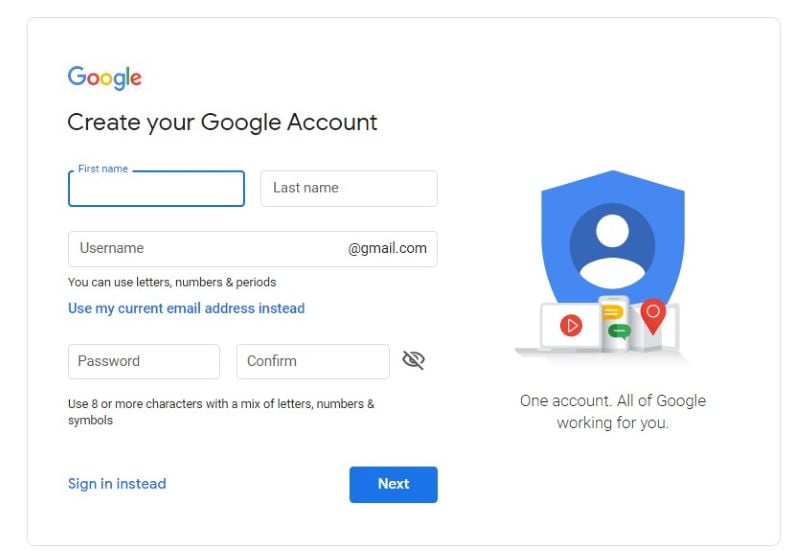
2. Identify your campaign’s theme.
This is the launching point for virtually any and every aspect of your marketing campaign. A theme will influence your keyword research and the kind of content you’ll ultimately create.
Keep these factors in mind when brainstorming ideas for your theme:
- Target Audience: Who will benefit from this content?
- Buyer Persona: Try to break down your target audience even further. What does your ideal customer look like? What are their interests and goals?
It’s also helpful to think about your persona’s key questions and pain points.
Helpful Resources for Persona Creation:
- Buyer Persona Template: What Goes Into a Great Persona
- How To Develop A Sales Process Around Your Buyer’s Journey
3. Brainstorm topics by conducting keyword research.
Keyword research is a vital part of any marketing campaign. That’s because it not only reveals what your personas are asking, but also the means in which they are asking it.
What are they typing into search engines? What high-ranking content currently exists to guide their search? How should your content emulate these results? Or, how can your content differentiate from these results to build greater value for the searcher?
These questions can help identify relevant topics for your content. That’s why keyword research and brainstorming topics go hand-in-hand. And, when it comes to finding helpful resources to conduct your research, there are several platforms to consider.

4. Create a spreadsheet and fill out the column titles.
When using Google Docs, the option to create a new spreadsheet is located in the upper left-hand corner of the page.
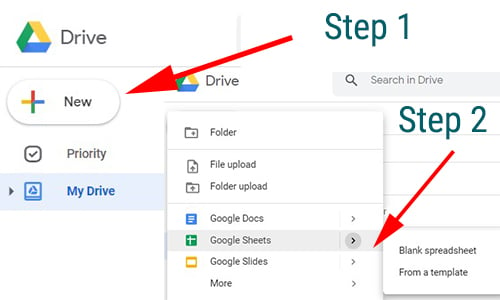
After creating a spreadsheet, you’ll need to start formatting your document. Although each editorial calendar varies by specific goals, these elements are almost always included:
- Headline
- Publish Date
- Author
- Editor
- Keyword
- Campaign
- Content Offer
Want to skip formatting your editorial calendar? Then download our free editorial calendar template to save time.
5. Implement your headlines.
After formatting your spreadsheet, conducting keyword research, and brainstorming topics, it’s time to start filling out the details of your calendar.
Start with the first two columns in the spreadsheet. We recommend placing your keyword first since that will be the most important aspect of getting your content to rank well online.
Next, place your headline. Even if it’s a working title, placing your best idea in this section can help facilitate the rest of the materials needed for the spreadsheet.
Remember, your headline should include the targeted keyword. This makes it easier for search engines and website crawlers to identify your content.
6. Schedule deadlines.
Deadlines should be aggressive, yet realistic and ultimately work to keep everyone on the same schedule. When scheduling deadlines, communication is critical, as content rarely comes from just one source.
It’s common for content creators to coordinate with several departments within an organization to optimize a single blog post or video. So when scheduling your deadlines, keep these steps in mind before the final publish date:
- Content Brief Deadline: A content brief works as the ultimate guide for creating your content. This should be the first deadline to schedule with your content.
- Draft Deadline: Your author’s due date for the draft, or “first pass” at creating content. Even if it’s not 100% ready to publish, creating a draft is important in understanding where any gaps may exist in your content.
- Editorial Review: Editorial review follows the draft completion, as your editor will make any necessary revisions before the publish date.
- Publish Date: This is where it all comes together. With edits implemented, it’s time to move forward with publishing and push your content live online.
Placing these dates in the editorial calendar prior to writing or filming content is a great way to promote a consistent, calculated, and well organized content marketing plan.
7. Include a content offer.
For a blogging campaign to be effective, we recommend that each blog post is paired with a content offer. Simply put, this is a piece of content we believe the targeted persona would want to download.
The strategy here is that by offering something behind a gate or form on your website, you can prompt the reader to identify themselves with their contact information, at which point you can begin to specifically market to them.
Some examples of content offers could include e-books, checklists, worksheets, guides. The more closely aligned your content offer is to the campaign and to the focus of the blog post, the more likely it will lead to conversions.
8. Provide a link to published content.
Content should serve as a launching point to help facilitate your prospect’s through their buyer’s journey. That’s why your calendar isn’t complete until links to published content are placed within the document.
Also, keeping a database of published materials can help stakeholders track the progress of a content marketing campaign while gathering measurable results.
Download Our Free Template to Get Started
Ultimately, your company cannot afford to create content without an editorial calendar. It’s simply the best way to keep everyone on the same page when it comes to creating and scheduling content.
The eight steps above are a great launching point for any editorial calendar. However, to make the process even easier, we’ve provided a free editorial calendar template. Download our template to get started with your content marketing plan and grow traffic to your website!