Written By:
Michael Boyles
If you work at a public or independent K-12 school, you're probably familiar with the challenges of creating a school newsletter. Finding the right template, figuring out what to include, and trying to make it look appealing can be difficult. The good news is that creating a school newsletter doesn't have to be a time-consuming chore. Building a classy, attractive newsletter is well within your reach and can be done quickly and efficiently if you leverage the right tools.
This article will cover:
- The purpose of a school newsletter
- Steps to build a school newsletter
- Ideas for your school newsletter
- How to build a school newsletter using HubSpot
Before diving into the process of building a newsletter for your school, there is one important point you should take note of: If you are considering creating a newsletter in the form of a PDF, image, PowerPoint, or Word document that you can attach to an email, we strongly recommend against this. In order to make your newsletter more accessible and mobile-friendly, it is best to use a responsive design platform that allows you to build the newsletter directly into the email. Fortunately, several platforms allow you to accomplish this easily and efficiently. If you're looking for a free newsletter building platform that allows you to easily build personalized newsletters, we recommend HubSpot's free email building platform.
What Is the Purpose of a School Newsletter?
School newsletters typically serve one of two functions: to update and engage.
Updating families and parents is an important element of your school newsletter. Your newsletter can keep families informed of upcoming events and provide important updates on the various school programs. Keeping families in the loop will ensure that students don’t miss important dates and parents stay informed on the various extracurricular activities available within your school.
Your newsletter should also engage its readers by sharing exciting happenings in the school (e.g., athletic results, student spotlights, awards or recognitions). Sharing ways that families can get involved in the school is another excellent way to ensure that they remain actively engaged with your school. Remember, your content should focus on something your audience wants to read about. Consider surveying parents and families to discover what they would like to see in a school newsletter and then deliver!
Enhance your enrollment funnel with informative student personas. Download our free toolkit to get started! 
6 Steps to Build a School Newsletter
If you're wondering where to start in this whole process, here are 6 steps that you can follow in order to craft a gorgeous newsletter for your school.
1. Define your goals and target audience.
Begin by figuring out your goals. What is the purpose of your newsletter? In this stage it is important to determine your target audience. Is this newsletter specifically for parents, or are you designing a newsletter that the entire family can enjoy? Or is this newsletter specifically for the faculty of the school? Figuring out who you are targeting will inform the direction you take when you begin building the email's content.
2. Choose the right platform.
There are several platforms that can help you build out an effective school newsletter. Some examples include Mailchimp, HubSpot, or Smore. Here at Pepperland, we recommend HubSpot for its ease of use, automation features, and WYSIWYG drag-and-drop editor. HubSpot offers a free newsletter feature that allows you to easily create and send up to 2,000 professionally designed emails per month.
3. Format your newsletter.
Effective formatting is a must when you're building your school newsletter. Improperly formatted newsletters can result in slow loading times, accessibility problems, and an unattractive looking newsletter overall. Here are some tips for formatting your newsletter:

- Avoid templates that need to be attached to your email: Your newsletter should not be a pdf attachment. These attachments tend to use up too much unnecessary data and slow down your distribution process. Your audience may encounter accessibility issues as well. These attachments don’t adapt well to different devices—such as desktops, smartphones—therefore they aren’t generally mobile-friendly, which is particularly important for any material published today.
- Keep it clean: As tempting as it may be to experiment with the customization options of your email platform, make sure the newsletter looks professional and is easy on the eyes. Make sure that the text is contrasted by a light background and try to stick to a single font. Keep in mind that the fewer fonts you use, the faster your newsletter will load.
- Make it short and sweet: While you want to make sure parents have all the information they need, avoid turning your newsletter into a novel. A lengthy newsletter that requires too much time to read through will likely turn most of your recipients away before they have finished it. An ideal length for newsletters is no longer than four pages.
- Ensure your newsletter is skimmable: Approximately 23.3% of emails are skimmed rather than read. For this reason, make sure your headers are clear and the content is concise. One option is to include a TLDR (short paragraph summarizing the content) at the top of each section if your content seems lengthy.
- Use high quality images: Give your newsletter a clean, professional look by choosing high quality images. If possible, reach out to students who love photography and give them an opportunity to take pictures that can be published in the newsletter. If you need a specific image, however, you can choose from a stock image source.
- Create a style guide for your newsletter: In order to ensure that your newsletters remain consistent, create a style guide. The best time to tackle this is before you publish your first newsletter, but it is important to remember that style guides are never considered complete the more content you create and topics you cover.
- Incorporate school colors: Including your school colors can be an excellent way to make your newsletter pop. HubSpot makes this incredibly easy with its design tools.
- Personalize your newsletter: One great way to engage with parents is to personalize your newsletters by addressing your recipients by their first name. Email building tools such as HubSpot's newsletter creation platform allows extensive personalization that can help you accomplish this with ease.
- Optimize for mobile: Make sure your newsletter is optimized for mobile. Using tools that allow for responsive design can be incredibly beneficial. HubSpot automatically ensures that your newsletter is ready for mobile use, as well as provides a preview that allows you to see your newsletter as if it were on a smartphone.
- Write engaging subject lines: Make sure the subject lines highlight the content of your newsletter. Using subject lines such as “August newsletter,” or “Pepperland Academy Newsletter #7” are not very inviting.
4. Write compelling content.
Make sure the content included in your newsletter is geared toward your intended audience. As was previously mentioned, you may want to consider asking parents what they hope to see in a newsletter. Keep in mind that you don’t have to include the same sections in every single edition. Switch it up every now and then to keep things interesting! That being said, it is valuable to also keep certain elements consistent throughout each newsletter such as an update on upcoming events.
5. Determine the frequency of your newsletter.
It is important to establish a schedule when publishing anything on a consistent basis. Setting deadlines and creating a calendar ensures steady and dependable communication between parents and your school. Determine whether you are going to publish your newsletter monthly, weekly, biweekly newsletter, or some other interval. Regardless of how often your newsletter is sent, consistency is key. One way you can stay organized, and on track, is using a communications calendar to schedule your emails.
6. Make sure you don’t send spam.
The most important step in this process is making sure that your email reaches the inboxes of your audience. For this to happen, you should follow CAN-SPAM regulations. CAN-SPAM regulations are intended for commercial emails and advertisements. Although there is some confusion over whether newsletters fall into this category, err on this side of caution and adhere to the regulations to ensure that your email doesn't get kicked to spam folders.
- Don't use misleading subject lines
- If your newsletter includes advertisements, make sure they are clearly labeled as advertisements
- No effort has been made to conceal your school's identity
- Your letter includes your school's physical address
- Recipients can easily opt-out of your newsletter at any point
As long as you are following those general practices, your email should not get flagged by spam filters.
Ideas for Your Newsletter
Not all school newsletters are combed through by helicopter parents. In fact, approximately 75% of parents stop reading newsletters after a few months. Additionally, email newsletters have an average of 25.5% open rate. Therefore, it is crucial that your newsletter is written with the objective to delight your target audience. If you're wondering what should be in a school newsletter, here are eight content ideas to inspire you.
- Student/teacher/alumni spotlight: Highlight students’ academic achievements, teachers who go above and beyond, or alumni success stories. This often incentivizes your audience to read every newsletter to see who is mentioned.
- Upcoming events: Mentioning upcoming school events to keep parents informed and in the loop. Students are not always the best at communicating important dates to their families, and this newsletter can help fill that gap.
- Sports: Newsletters can be a great place to share how your school teams stack up against the competition. Share scores, star player profiles, and upcoming games.
- Student-written sections: It can be beneficial to give students the opportunity to shine by allowing them to write portions of your newsletter. This will encourage parents to read the newsletters and give students the opportunity to put their education into practice.
- Content from your blog: While the newsletter should not be, or take the place of, a blog, you can certainly incorporate excerpts from your blog content into your newsletter. Adding "read more" buttons at the bottom of these excerpts can be an excellent way to drive more traffic to your website as well!
- School photos: Sharing photos of happenings in the school can be a great way to engage parents and keep them interested in your future content.
- Health tips: Give your parents reassurance that your school has an important role in their community by sharing health tips. This is particularly valuable to families who are trying to stay safe during the pandemic. Tell parents how your school is dealing with COVID-19, as well as what you are doing to keep their children safe.
- Community happenings: Your newsletter doesn't have to be limited to academics. Sharing local tips or community events can ensure that your newsletter remains an excellent resource to help families stay involved in the local community.
How To Build a School Newsletter in HubSpot
HubSpot is an excellent choice for schools looking to build an effective newsletter. They offer a free newsletter building platform that allows you to design attractive, personalized, and customized newsletters with ease.
Step 1. Sign Up for a free HubSpot account
Visit HubSpot's newsletter building landing page and click on "get started free" to begin!
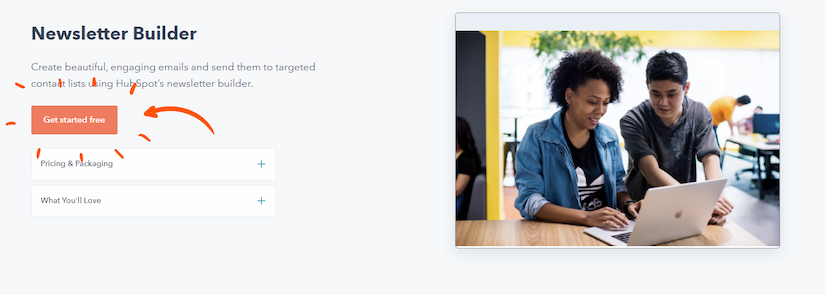
Step 2. Navigate to the email building tool
Once you have set up your free HubSpot account, select the "marketing" drop down from the top of the menu and click on "email" to navigate to HubSpot's newsletter building tool.
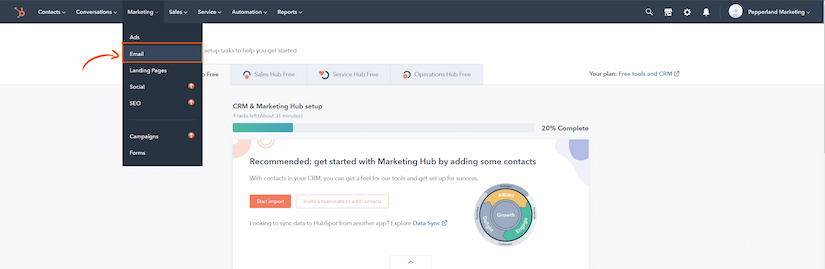
Step 3. Create your first email
When you reach the email marketing page, the next step is to navigate to the top-right corner of the page and click on "create email" to get started!
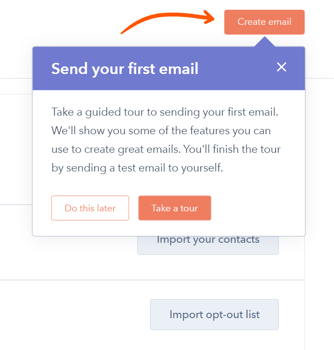
It is important to note that there are additional options you can select on this page. For example, if you already have a list of contacts you would like to send this newsletter to, you can easily import them by clicking on "import your contacts" and uploading them from a spreadsheet.
Step 4. Select a template
HubSpot has 5 basic email templates to choose from that are included in its free service. Keep in mind that each of these templates provides an excellent starting point for building out your newsletter, and each of them are customizable to meet the needs of your specific campaign!
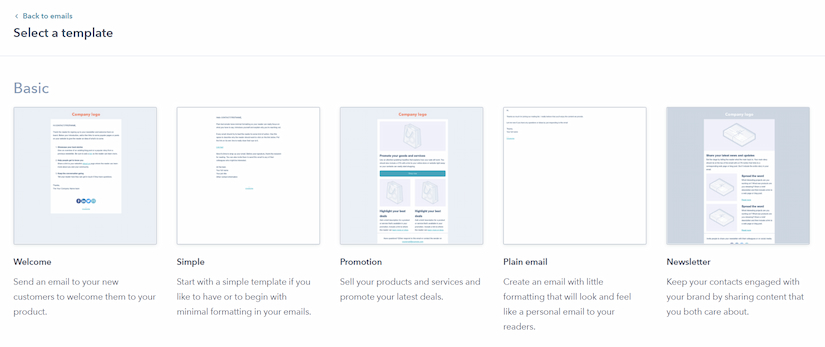
For $45/month, you can gain access to an additional set of creative templates, which will change from time to time depending on the season or time of year.
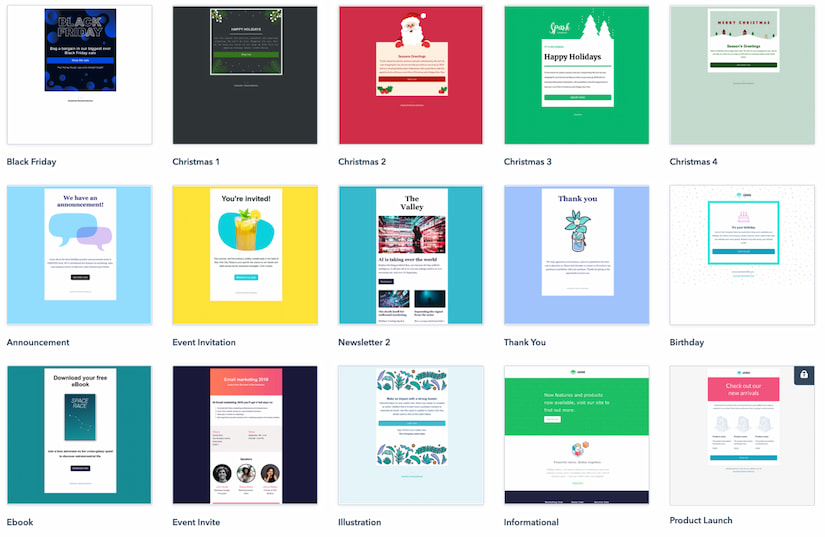
Begin Building Your Newsletter!
Once you have selected a template, the rest is easy! Just drag and drop the elements you want and customize them to your specific needs!
Additional Features
One of the differentiating factors of HubSpot's free service, which separates it from other newsletter building platforms, is that it comes with additional features including:
- Form building tools
- Ad management
- Live chat integration
- Contact management
- Landing page builder
- And more
Unlocking Advanced Features
HubSpot's free service does have some limitations. For example, you can only send up to 2,000 emails per month and the newsletters will include HubSpot branding. Some other features such as A/B testing and the more elaborate newsletter templates are also limited to HubSpot Marketing Hub Starter. This plan is $45/month, if billed annually, or $50/month, if enrolled in the monthly membership. Upgrading from Free to Starter can be extremely beneficial if you are a larger school and need to send more than 2,000 emails per month. Not only that, you will have the option to remove HubSpot branding, increase your contact tier email send limit by 5x, and have access to some additional features like the ability to send additional automated email follow-ups and to create ad retargeting audiences with your contact and company lists. That being said, the free option is a great place to start and test the waters.
Don’t Wait, Go Create!
By reading this article you’ve learned that creating a school newsletter can be easier and more straightforward creativity-wise than you might have expected. We’ve covered:
- The purpose of a school newsletter
- The steps build one
- Ideas for content to include
- How to find templates
- How to create and send newsletters using free marketing software like HubSpot
Now it’s up to you. As you go through the process you’ll learn what works —and what doesn’t—for your school community. Learn from the responses you receive, revise accordingly, and repeat. Over time the process will get easier, and the newsletters you send will become increasingly impactful.
If you are interested in learning more about how HubSpot can benefit your school, or how to create an inbound marketing plan for your school, you can request a free consultation and we can help you achieve your goals.

