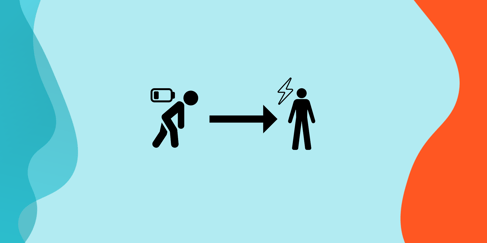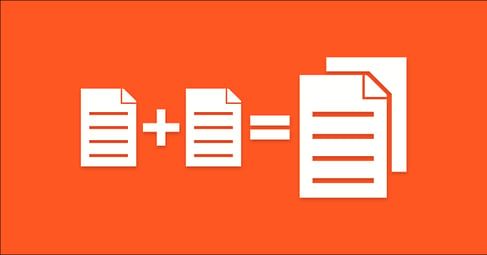Written By:
Tim Stobierski
If you’re a content marketer implementing an inbound marketing strategy, then you know just how challenging that job can be: In addition to creating content, you’re also sharing it, promoting it, analyzing its performance, and finding ways that your team can leverage it.
So, in short, the phrase “content marketer” is a bit of a catch-all. And that’s great—you wouldn’t have it any other way! But unfortunately it can also be exhausting. With so many different tasks pulling your attention in so many different ways, it’s easy to become a little overwhelmed. And if you’re like the average human being, when you’re overwhelmed you just aren’t as effective or efficient at your job.
Unfortunately, we can’t make your job simpler by shuffling around your tasks or responsibilities onto others. But we were able to pull together this list of 7 Chrome extensions that will help make your job easier to do. And the best part? They’re completely free to use!
Looking for more tools and don’t want to be limited to Chrome extensions? Check out our post about free and cheap tools for content marketers!
1. Bitly
When it comes to social media, marketers know that characters can be worth their weight in gold, especially on twitter where brevity is key. In addition to automatically shortening your links, you can customize your shortened links to include branded information if that suits your need.
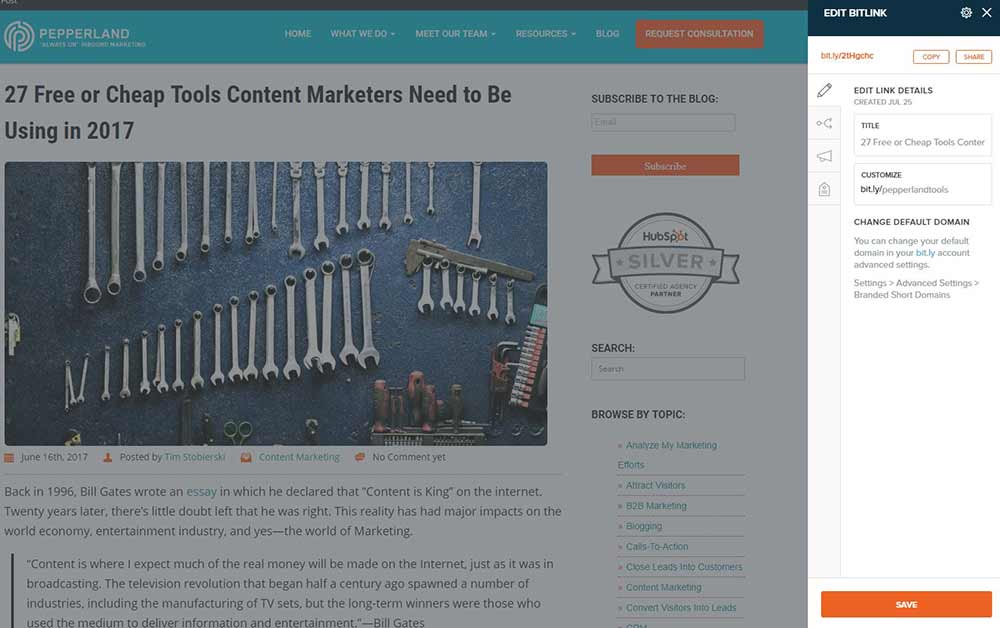
TL;DR? Bitly saves you space by shortening your links on demand.
2. BuzzSumo
Curious about how your content is performing out there in the wild? BuzzSumo gives you the insights that you need to see how well your content is resonating with your audience.

While on a web page, just activate the extension to see the number of social shares and backlinks the piece has received. With a little know-how, you can even use the tool to come up with strategies that make your content more shareable.
3. MozBar
Want to be able to quickly analyze key SEO components of your (or your competitors’) web pages? The MozBar is your way to do that.
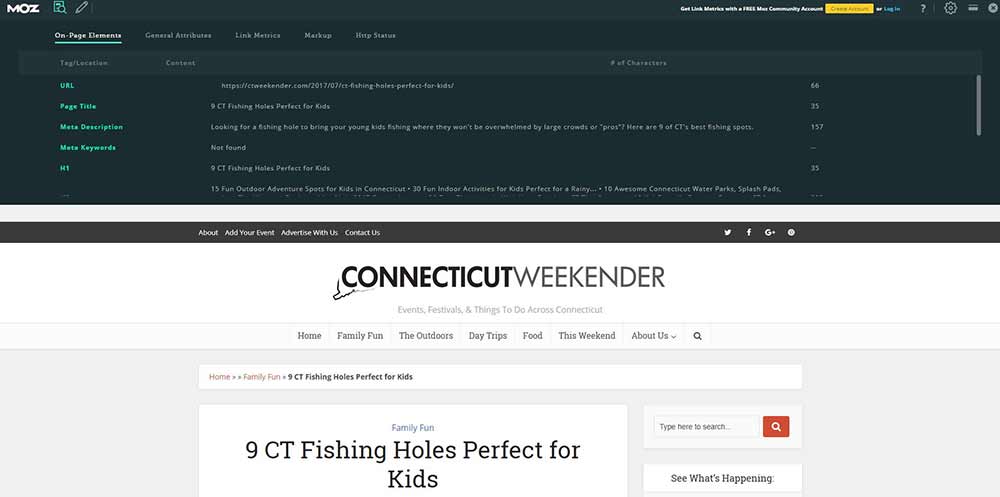
Just activate the extension to have instant access to things like title tags, meta description, all H1s and H2s that appear on the page, page load time, link metrics, and more. Armed with this info, you can have a firmer grasp of why your content is performing well—or maybe why it isn’t.
4. Ghostery
Want to do a little snooping on your competition to see what kind of trackers they’re using on their pages? Ghostery is a free Chrome extension that pulls back that curtain.

Why would you want to know what trackers and tools your competition is using? Well, for starters, for simple curiosity’s sake. But beyond that, occasionally conducting an audit of your competition will make sure that you’re not missing out on any new tools or trackers that could give your competition a leg up.
5. Soapbox by Wistia
Video has become more and more important for content marketers in today’s world, where you can find it everywhere from social media to emails to meeting conferences. Soapbox by Wistia has made it easy for even technologically-challenged individuals to create quality video without a lot of training or software.
6. Nimbus Screenshot
Screenshots are great—in fact, this post is full of them! But they can be a pain to actually capture. Either you need to use a keyboard shortcut to capture the entire screen, or the “snip” function to capture a chunk of your visible screen. Need to capture more than just what’s currently visible on your screen? Until now, you’d have to take more than one screenshot.
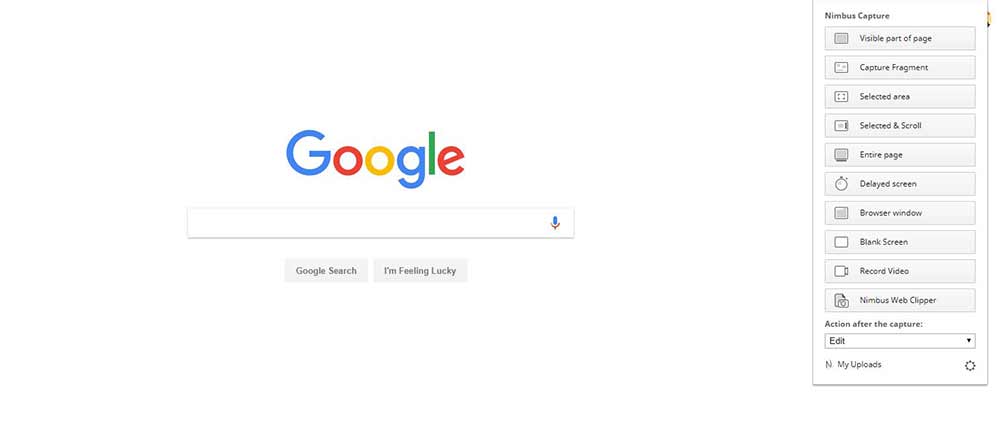
The Nimbus Screenshot tool is a free Chrome extension that fills makes screenshots work harder for you. It has options to capture the whole screen, capture just the visible part of a page, capture a fragment, a browser window, and more. If you want to capture a particularly large screenshot, just use “Selected & Scroll” functionality to capture in a single screenshot what normally would have taken multiples!
7. Eye Dropper
Google Eyedropper is the perfect tool for designers and content creators/marketers who would like to quickly and easily identify colors on the web so that you can replicate them in your content marketing needs (through CTAs, website design, landing pages, and more).
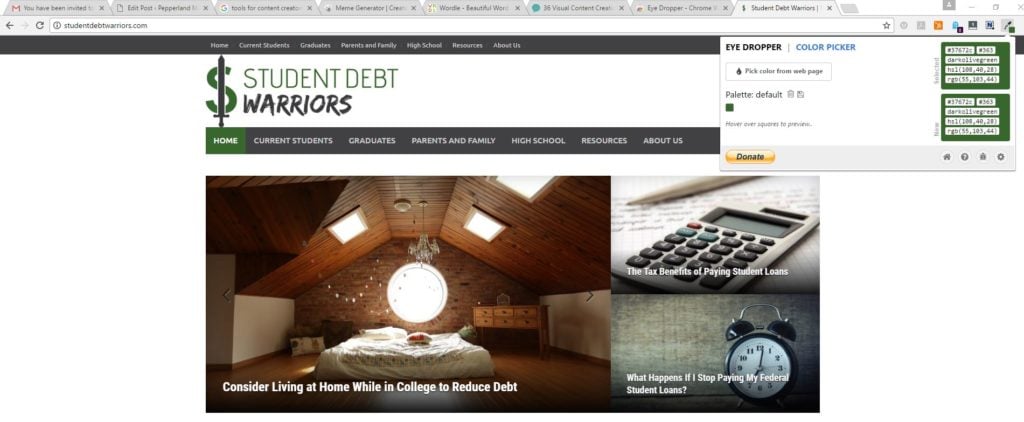
Just add the extension to Chrome, activate it, and click on the color you want to identify. Eyedropper will spit out the exact color code for you to replicate.